Nicholas Lee - Project Portfolio
Overview
This portfolio serves to document my contributions in a Software Engineering project for CS2113T. The team consist of 4 members and we were tasked to develop a working application within 12 weeks. Throughout the project, we were challenged to incorporate a Software Engineering project into a product of our own. Our team have decided to come up with Student Buddy. Student Buddy is an application that is used for university students to view, sort and manage their tasks effectively, all on a single screen. So stop stressing out about forgetting important deadlines and let Student Buddy handle it for you. In Student Buddy, students interact via the CLI or GUI that is created with JavaFX. It is written in Java, and has about 10kLoC. |
Summary of contributions
Major enhancement: added login feature
What it does:
Allows the user to create a personal account by signing up.
Upon signing up, the user is able to sign in and logout whenever they want to.
Subsequent login will allow the user to access their personal Student Buddy.
With a normal account, a logged in user will be able to add, edit or delete tasks in their Student Buddy.
Justification:
This feature improves the product significantly because a user
can have their tasks secured without anyone messing with it.
Highlights:
This enhancement affects existing commands and commands to be added in future.
It requires an in-depth analysis of design alternatives.
The implementation too was challenging as it required changes to existing commands.
Credits: GSON Java library
Gson is a Java library that can be used to convert Java Objects into their JSON representation.
It can also be used to convert a JSON string to an equivalent Java object.
In Student Buddy, GSON Java library is used to convert the account’s username and password,
which is in Java Object form, into JSON representation to be stored in a JSON file.
Vice versa, for retrieving the JSON representation in the JSON file and converting
into Java Objects to be read by other classes.
Minor enhancement:
1. All passwords are hashed before storing.
2. Added admin feature.
3. An admin is able to delete user accounts.
4. An admin is able to use any commands like a normal user.
Code contributed:
[Reposense]
Project management:
1. Managed merge and release of v1.4 on GitHub.
2. Added labels for organising and prioritising issues, pull request, merging.
This makes project management more efficient and effective.
3. PRs reviewed and merged (with non-trivial review comments):
#32,
#80,
#82,
#86,
#88,
#90,
#105,
#111,
#119,
#120,
#121,
#123,
#125,
#151,
#152,
#158
Enhancements to existing features:
Wrote additional tests for existing features to increase coverage of 4.2%.
(Pull requests
#160,
#170)
Documentation:
1. Updated User Guide:
#77,
#78,
#160
2. Updated Developer Guide:
#87,
#103,
#107,
#170
3. Did About Us Documentation:
AboutUs
Tools:
Integrated a third party library (GSON) to the project (#83)
Contributions to the User Guide
Given below are sections I contributed to the User Guide. They showcase my ability to write documentation targeting end-users.
Signing up for an account : signup
Creates an account for the user. To signup, there must be no existing account.
-
Only one account can be created per user.
-
Passwords should not have spaces and may only include the following special characters:
!#$%&'*+/=?`{|}~^.@-
Format: signup u/USERNAME p/PASSWORD
Example:
|
Possible Errors:
|
|
|
Logging into an account : login
Logs the user into their account. An account has to be created before logging in.
Format: login u/USERNAME p/PASSWORD
Example:
|
Possible Errors:
|
|
Logging out of an account : logout
Logs user out of an account.
Format: logout
Example:
|
Possible Errors:
|
Deleting an account : deleteacc
Deletes account in the system. Only an admin is allowed to use this command.
Format: deleteacc
Example:
|
Possible Errors:
|
Contributions to the Developer Guide
Given below are sections I contributed to the Developer Guide. They showcase my ability to write technical documentation and the technical depth of my contributions to the project.
Login Feature
Current Implementation
The login mechanism is facilitated by TaskManager, SignupCommand, LoginCommand, LogoutCommand, DeleteAccountCommand, LoginEvent, GenerateHash, JsonLoginStorage.
The login feature is mainly supported by the Command class and account class.
There are two types of accounts in login feature which are implemented in the account class:
A normal user account and an admin account. All username and hashed password are stored in a JSON file.
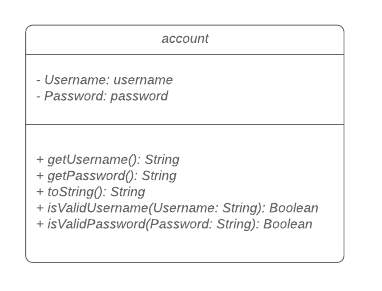
The class diagram above illustrates the account class.
In model class, there are methods to check for:
loginStatus (if the user is logged in), adminStatus (if the admin is logged in),
userExists (if the username is already taken), accountExists (if there is already an account created).
In this feature, there are 4 main commands.
The flow on how the commands are executed and their respective sequence diagrams will be further elaborated below:
1. Signup and Login Command
2. Logout Command
3. DeleteAcc Command
Signup and Login Command
Signup Command creates an account for the user and stores their username and password in a JSON file.
Login Command logs in the account for the user by checking the username and password stored in the JSON file.
Given below is an example usage scenario of signup. The command word can be swapped to login for Login Command.
Step 1. The user signs up and keys in username and password using the command |
Step 2. The |
Step 3.
If the arguments passes all the commands, |
Step 4. |
Step 5. It will then return to |
The following sequence diagram below shows the flow of signup and login respectively from Step 1 to Step 5 above.
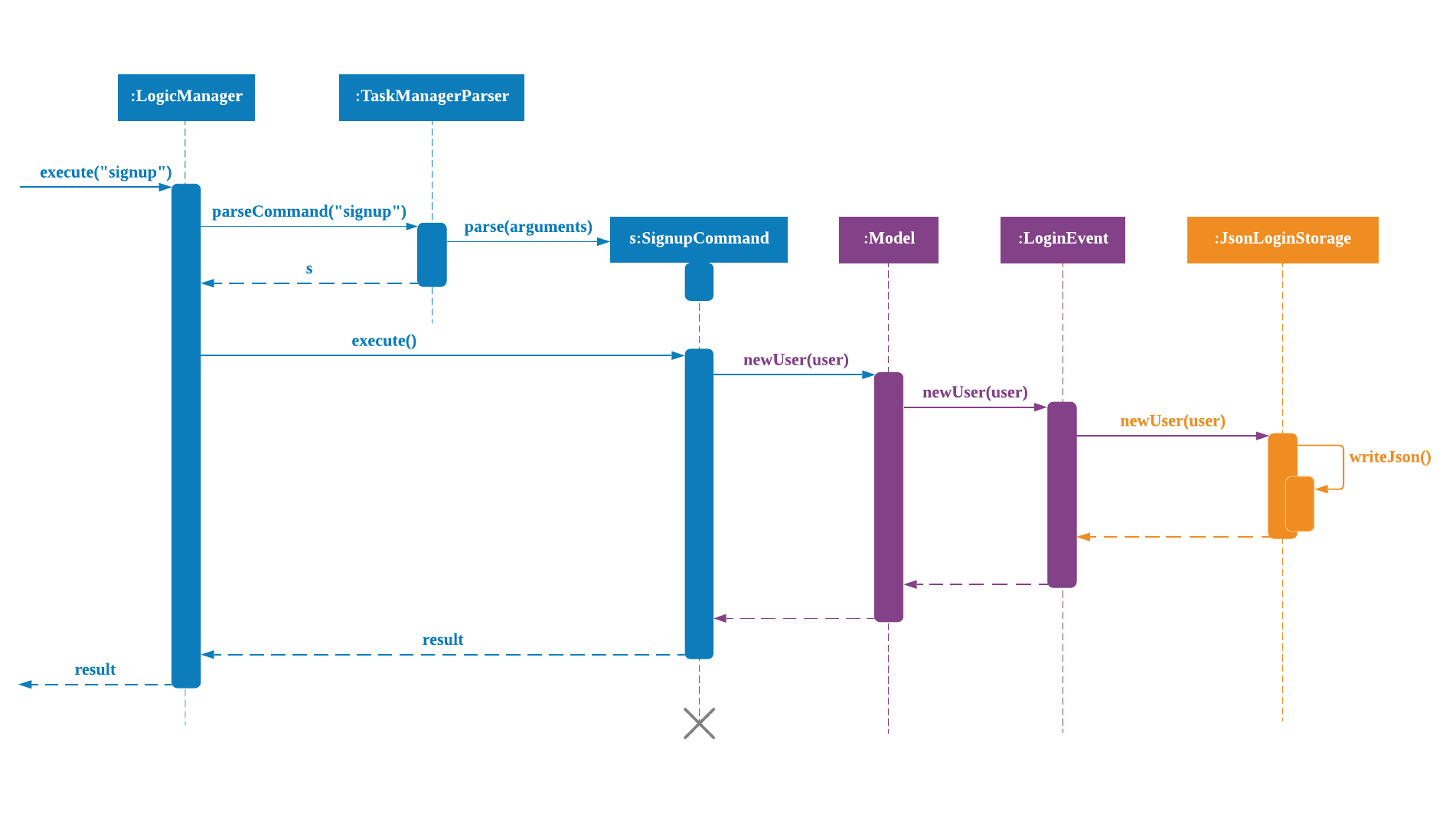
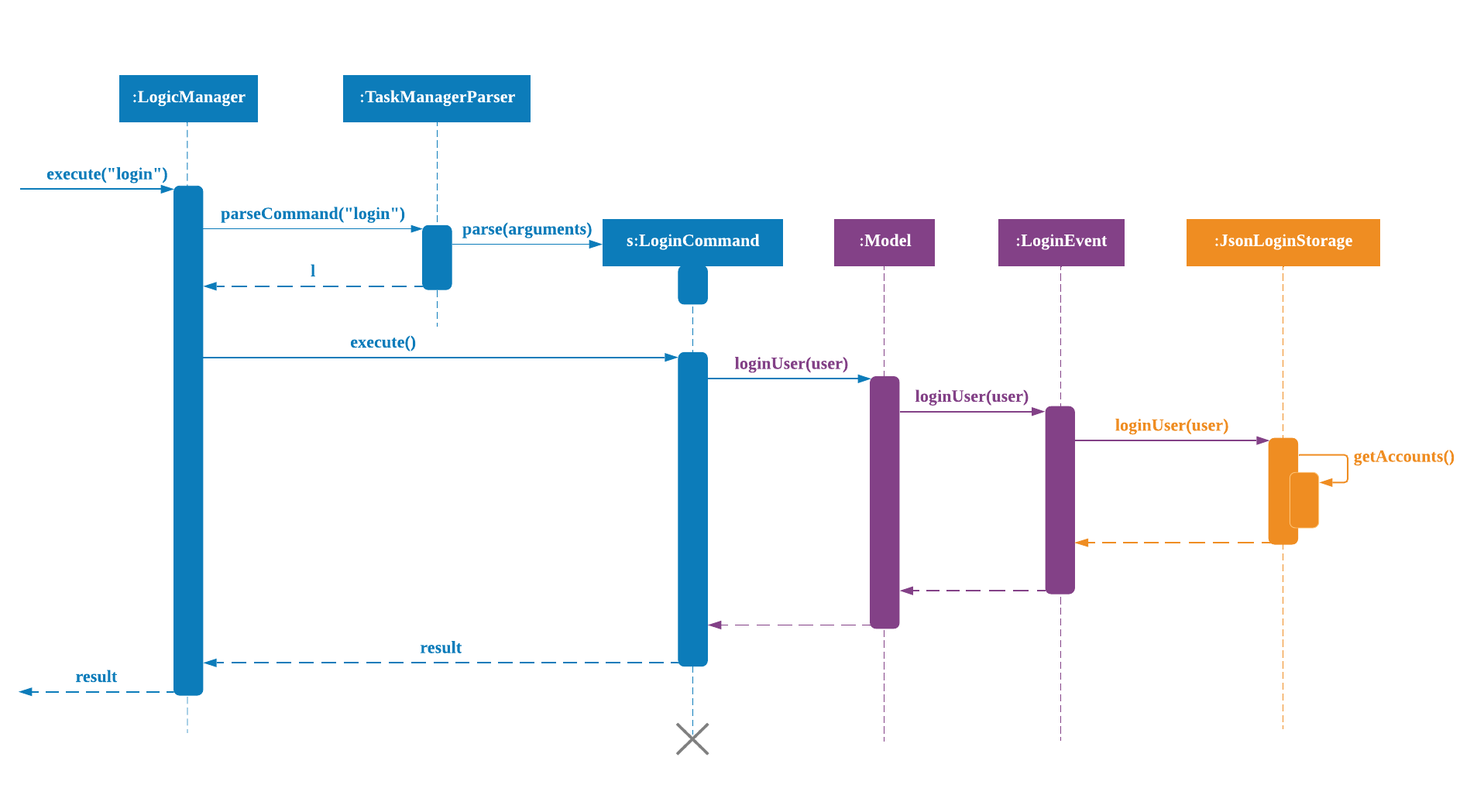
Logout Command
Logout Command logs the user out of their account. Given below is an example usage scenario of logout.
Step 1. The user logs out by keying in the command |
Step 2. The |
Step 3.
If the arguments passes |
Step 4. In |
The sequence diagram below shows the flow of logout from Step 1 to Step 4 above.
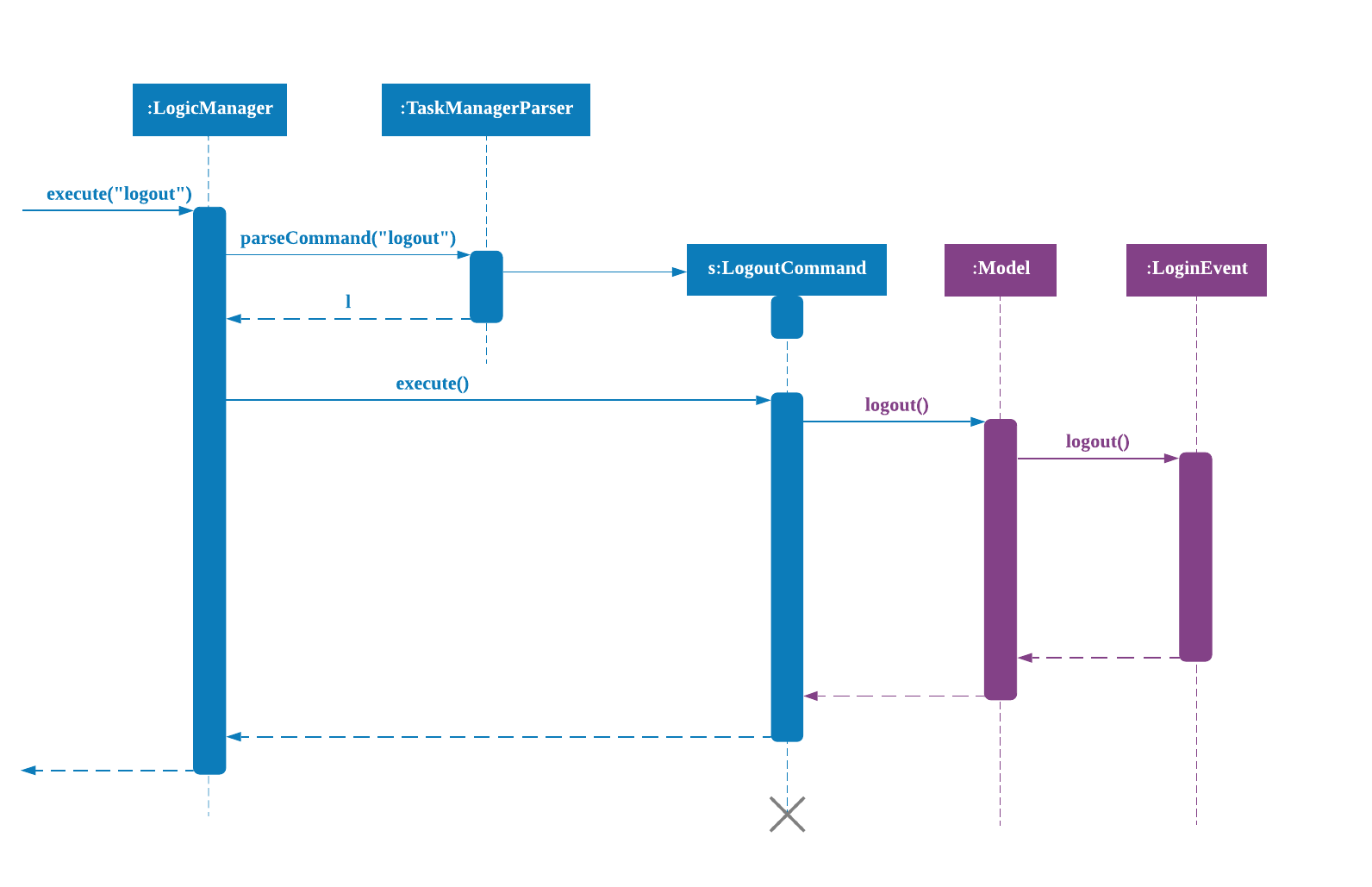
DeleteAcc Command
DeleteAcc only accessible to admins. DeleteAcc deletes the entire account. Given below is an example usage scenario of DeleteAcc.
Step 1. The admin logs in by keying in username and password using the command |
Step 2. The admin keys in |
Step 3. The |
Step 4.
If the arguments passes |
Step 5. In |
Step 6. |
Step 7. |
The sequence diagram below shows the flow of deleteacc from Step 1 to Step 7 above.
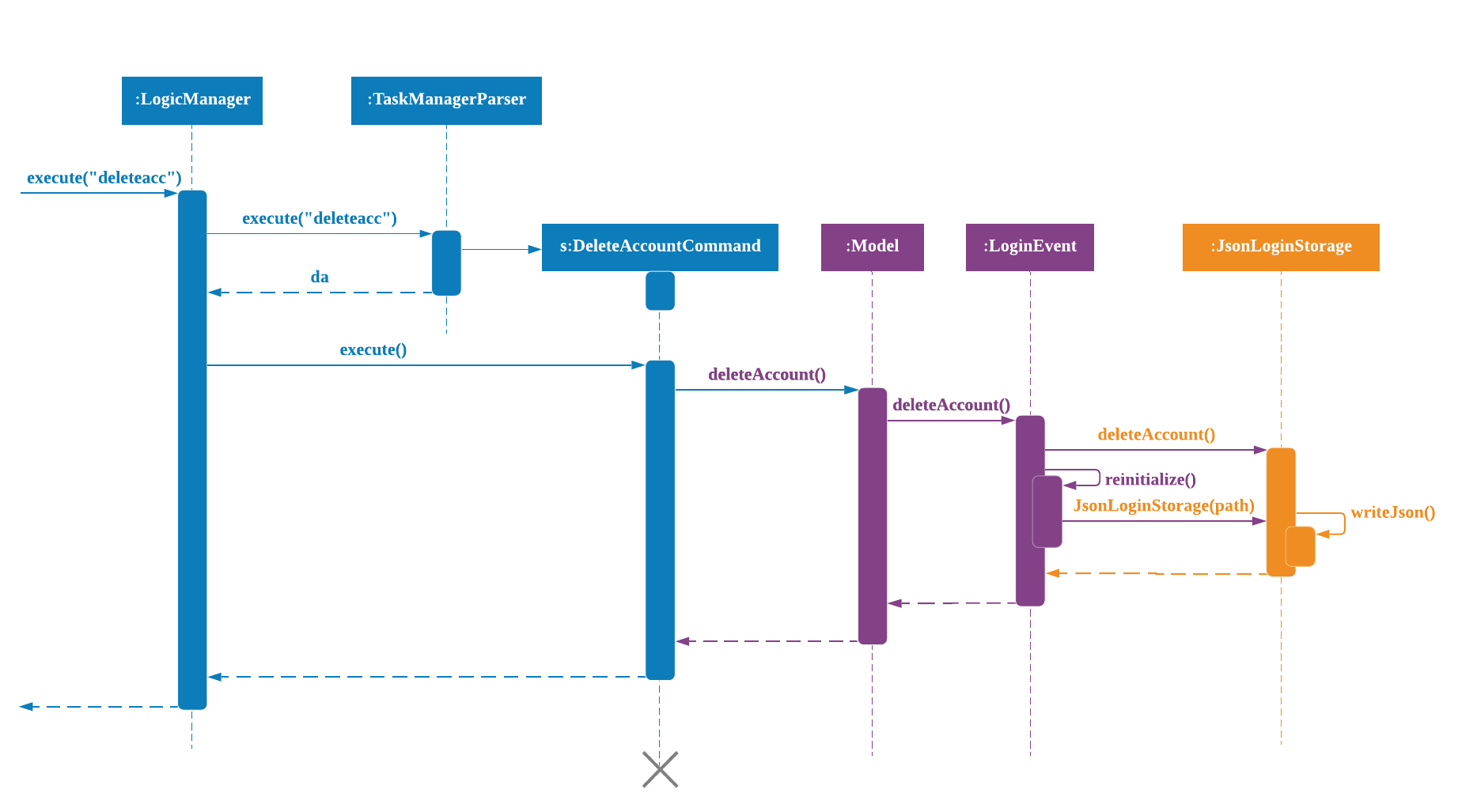
Design Considerations
Aspect: How LoginEvent and JsonLoginStorage works together
Alternative 1 (current choice): LoginEvent and JsonLoginStorage are in separate classes.
Pros: Follows OOP coding. The codes will look more organised and clean.
Cons: Coders will have to look at both files to code or debug as both calls each other frequently.
Alternative 2: LoginEvent and JsonLoginStorage are in the same class.
Pros: Easy to read and debug, all codes are in one file and thus easier for other coders to modify.
Cons: Does not follow OOP coding. The codes in the file will look messy.
Aspect: How LoginEvent fits into the code
Alternative 1 (current choice): LoginEvent is implemented into the logic.
Pros: The code will be efficient and effective. It will be neat and the flow will be well structured.
Single Responsibility Principle and Separation of Concerns is maintained in the code.
Cons: Might be confusing as LoginEvent is used frequently.
Coders might need to fully understand how other classes work before looking at LoginEvent.
Alternative 2: LoginEvent is implemented on its own.
Pros: It would be easier for coders to visualise and debug. LoginEvent can still run the entire Taskmanager.
Cons: There would be a lot of repeated and redundant codes.
Most of the functions in the logic component will be repeated. This will violate Single Responsibility Principle and Separation of Concerns.
Aspect: How the securing of password is implemented
Alternative 1 (current choice): Create my own hashing function to secure password.
Pros: Hashing is a one way function. With a proper hashing design, there is no way to reverse
the hashing process to reveal the original password.
Cons: Need to code out my own hashing function. More logic and function have to be written.
The code will be more complex.
Alternative 2: Use encryption library to secure password. Eg. MD5 hashing
Pros: Do not need to code much. Most of the function are one line. Easy to implement.
Cons: Encryption is a two-way function. Encrypted strings can be decrypted with a proper key.
The password will not be secure. MD5 is not suitable for sensitive information.
Collisions exist with the algorithm, and there have been successful attacks against it.